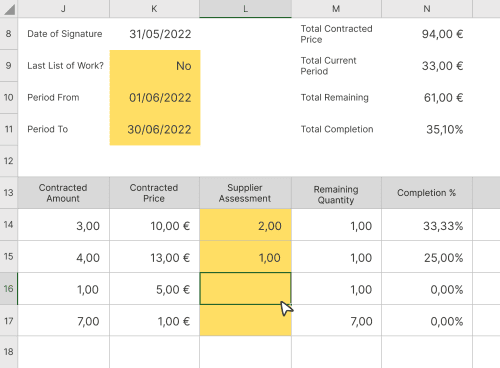In an email you received from us, you also received a valuation Excel template that you need to fill out whenever you want to issue an invoice for goods or services delivered.
Now what?
Filling out the template is very simple:
All the cells to be filled are marked in yellow (in the picture on the left).
- Define the period in which you delivered the goods for which you want to issue an invoice.
- Fill in the delivered quantity of these goods in the Supplier Assessment column of the template.
- You can check things such as the currently delivered value, the retained value, the value left to be delivered, etc., in the tables at the top of the Excel file.
- Finally, if this is the last valuation you are filling out for this particular contract, select Yes under Is it the last List of Work? section of the template. Otherwise, select No.
- Done! Your valuation is now ready to be signed.
Next Steps:
Send the valuation (in the Excel file form) to the site manager, who will process it and approve it.
Once the valuation is properly processed and approved, you will receive a confirmation email from donotreply@hbreavis.com. This email will contain the sum for which you can issue an invoice, as well as the valuation and the purchase order reference you must use in your invoice for the invoice to be considered valid.
The email will also include a new valuation template that you should use when filling out your next valuation (this template will be updated to include the information about the already delivered item quantities).
After you issue an invoice and send it to HB Reavis, HB Reavis has 45 days (this is the standard, your contract may state otherwise) to approve and send payment for this invoice.
Things to keep in mind:
- There can only be one invoice per valuation, and vice versa. If you wish to issue three separate invoices for the same period, you may do so. However, you must deliver three separate valuations as well, one for each invoice you wish to issue. Similarly, you may not issue a single invoice that covers more than one valuation.
- You should not issue an invoice prior to receiving a confirmation email from donotreply@hbreavis.com, even if someone contacts you with the information about the valuation reference. Before you receive this email, the reference may change for multiple reasons. This means that if you issue an invoice before receiving a confirmation email, it may be rejected, and you may be instructed to issue a new one.